v10.0
Changes:
- Number of stack menu items with an icon raised from 32 to 64.
Fixes:
- Tiny one-pixel title bar error in high DPI skins fixed.
- Stickies no longer locks up at start, after having created a new data file.
v9.0.5 [Sep 12, 2016]
- Pressing shift-delete in a text sticky cuts the current line of text.
- Over-verbose OnManage log file entry removed.
- Converting to an image sticky with a non-default layout current in the skin, now sets correct edge widths.
- Setting a data directory which doesn't exist now throws an error and closes Stickies, rather than crashing.
- Opening the Manage dialog with the Home tab selected, clicking Stored, clicking a note, no longer show Home in the background.
- Crash fixed when sending an image sticky using MAPI email.
- Crash fixed when booking out friends for editing from a Stickies Server.
- Possibility of overwriting text content when a Desktop sticky loses focus, when same note was selected in Manage preview, now fixed.
- Notes with auto-width enabled, which are rolled up at launch, with an alternate position now save and load details correctly.
- Supported skin version set correctly, so that "This skin might not work correctly" messages no longer appear.
v8.0.3 [Mar 28, 2012]
Features
- Images can be inserted into text stickies
- Stacks for desktop stickies
- Friendly name hyperlinks
- Periodic automatic full backups
- Properties dialog added for all stickies in all categories
- Screen grab directly to an image sticky
- Skin browser dialog
- Stored sticky category icons
- Image undo levels can be configured
- Restore from backup
- 'Solo' a sticky to work with just that one
- Option to offset screen position of new stickies to prevent overlap
- New image editing operations: rotate, greyscale, invert, flip, mirror, border, blur, jitter, flood fill, border
- Configurable tab stops
- Feature to move data file location
- Save image stickies as JPG
- Show recurring parent
- Default note content files for text and image notes
Changes
- Stickies is now fully Unicode, supporting all languages throughout
- Stored stickies retain many more attributes, like create time, position, read only, source
- Added data storage format, RTF split into separate files, settings, options and friends into their own files
- 'Rescue offscreen' command now also fixes the Manage dialog
- Manage dialog has been optimised, and so is less 'flickery'
- Hotkey functionality built into the exe file, the DLL is no longer required
- Text desktop note contents can be edited in the Manage dialog
- Hold shift while attaching a sticky to attach it relative to the position of the window
- Option to disable RTL shortcut keys
- All tray icons can now be changed
- Choose a place to create a new store category when storing a sticky
- 'Set all' checkbox on the Recurring dialog
- -rescue command line parameter added
- Defaul text highlight colours made a little less harsh, users can now change them
- Title items on menus are now bold, not grey
- All numeric values in Options have spin controls
- At startup, the stickies.exe path is checked for data files as well as the CWD
- Maximum size of stickies raised to 614,400
- Image sticky pen now shrinks to single pixel width
- All icons changed to include an alpha-channel
- Shift-context menu key opens the content menu, not the sticky menu
- Removed: recover dialog
- Removed: Palm and PPC support
- Removed: -registry, -recover, -norecover command line parameters
- Removed: import/export store categories in Manage
Fixes
- User values (user1/2/3) are now correctly initialised for new notes
- Bug when moving a note from Stores to Closed to Desktop fixed
- Sending from a Stored category to the Desktop no longer decrements the count by two
- After choosing the pen colour, the original input focus is restored
- Paste buttons on skins can now convert a RTF note to an image note
- New notes set to appear in the center of the screen now do so correctly
- WM_QUERYENDSESSION messages handled
- Fixed English text "Snooze alarm for X minutes" fixed
- .sti file loading no longer affected by setting an incoming network style
- On-top setting is no longer lost by using the menu to set another note not-on-top
v7.1.5.1 [Dec 13, 2010]
v7.1a - 13th December 2010
New features
* Text can be dragged/dropped between stickies, and other applications which support text drag/drop
* Stickies can be set to have a fixed bottom, so they autosize and roll/unroll upwards
* Skins can now draw on the background of text stickies
* If an icon named "stickies.ico" is found in the application directory it will be used for the tray icon instead of the default
* Text formatting copy and apply button, and keyboard shortcuts (alt-f and alt-v)
* New API command: do netsend <id> address 1.2.3.4
* New API command: do saveini
* New tool to draw arrows in image stickies (press 'a' to select it)
v7.1 [Dec 14, 2010]
New features
- API: added "get snap" command
- API: "do new encoded" (supersedes "do new sleeping encoded")
- Pen cursor in an image sticky updates with colour and size
- NoRTLKeys=1 ini file setting to disable the control+shift RTL toggle keypress
Changes
- Doesn't quit if it can't create the tray icon
- Stickies woken permanently have the original ID
- Sped up window attach check rate to ten times a second
- Sticky titles altered from "ASticky" to "ASticky: 243978539047"
- "On top" and "not on top" notes are added to bulk action lists separately
- Now logs why/how stickies was exited
- Attached stickies with alarms set will now show for for their alarm when their window is not present
- Now remembers the last backup directory used
- No longer restores last selected category in Manage, therefore fixing a "not waking" bug under Windows 7
Fixes
- No longer always saves data file as app shuts down
- Fixed problem with sizing Google list columns in Options
- Font MRU list now actually works, rather than just filling up once and stopping
- Fixed bug with pen colour skin elements not always updating
- 'Periodic sync' controls are now disabled on the Networking tab when networking is disabled
- Can't now choose New Sticky/Category from the File menu in the Manage dialog when recurring is selected
- Buttons on a skin which disappear when the note loses focus now also take their tooltip with them
- Setting 'ghost' off when it was already off ended up putting it on
- API problem with waking recurring stickies with "prevent duplicate" enabled resolved
- Sharing violation on Stickies load error message path fixed
- No longer changes a sticky modified date when getting a friends list or updating the sender
- Only visible notes are added to bulk move/action list
- Bug with rolling up not refreshing tooltip locations fixed
- Bug with tooltips for elements dependant on "image" not updating as one becomes an image fixed
- Bug with elements dependant on focus not redrawing correctly fixed
- No longer responds to any API commands until app is completely ready for them
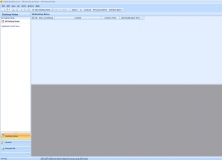
Completely free yet cross-platform and easy-to-use desktop sticky notes utility.